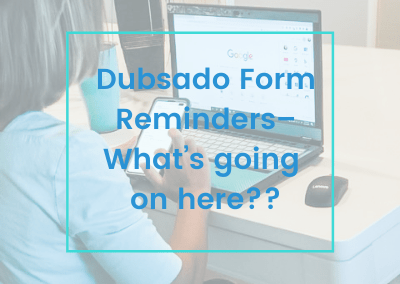
I’ve had several clients come to me experiencing problems with their forms (proposals and questionnaires) going out before they are even ready. This is in spite of the fact that the Requires Approval box is checked on the workflow step. So, I thought this would be a great topic to share with everyone since many people might not realize what is actually going on.
Contracts and Forms have the ability to have expiration dates and reminders set. You can customize a Canned Email Template that will go out automatically for any form or contract expiration reminder. You set the expiration and reminders by going to the form’s settings page.
Here is where the technicalities come in that causes something to happen which isn’t what you expect to happen when you set this up…. So, let’s say I set a relative expiration of 7 days “after applied to project” and a reminder to be sent 2 days before it expires. With a contract, the clock starts counting down when the contract is sent to the client, however, with a form (proposal, questionnaire, etc) the clock starts ticking when the workflow begins. I know, that is a bit confusing, so I’ll explain a little more. A contract isn’t “applied to a project” until it is sent, however a form is “applied to a project” as soon as the workflow begins (even though it hasn’t been sent to the client yet). So, the form that has the expiration date of 7 days might not get sent until 10 days after the workflow begins.
You’ll notice that your client got an email reminding them of their proposal expiring (or they emailed you back wondering what’s going on). But you haven’t even had the Discovery Call with them yet! Yikes! You go to your workflow and see that it is still showing that it needs to be approved and hasn’t been sent yet. What in the heck is going on?!?
The client actually received the Form Reminder that you set with the form expiration. This is because the clock began counting down when you started the workflow, it doesn’t “watch” when the form is actually sent out in the workflow. I know, it’s kinda frustrating, but I have a solution!
Instead of setting a form reminder on the form itself, build out the reminder email in the workflow, not on the form. You can still set the expiration date on the form, however, I would make it a little longer since it might not be sent for a week or so. Since Dubsado has workflow “triggers” based on a form not completed, it makes this an easy solution.
I hope this helps avoid some frustrations in the future! 🙂
Need some help with setting up your Dubsado? Check out my mini course: Dubs In A Day!👇 New to Dubsado? Use my Dubsado Affiliate link to grab a 30% savings!
Ready to take action with 1:1 Support – Book a Systems Strategy Session
*Disclosure: I only recommend products I would use myself and all opinions expressed here are our my. This post may contain affiliate links that at no additional cost to you, I may earn a small commission. Read full privacy policy here.
 Lynda is a Certified Online Business Manager, Certified Dubsado Specialist, and Systems Strategist. She loves working with her clients to eliminate the overwhelm and get back to loving their businesses by streamlining their business systems and processes.
Lynda is a Certified Online Business Manager, Certified Dubsado Specialist, and Systems Strategist. She loves working with her clients to eliminate the overwhelm and get back to loving their businesses by streamlining their business systems and processes.
Lynda was a stay at home mom to 3 kids under the age of 5 while being the right hand to her husband in his business. As they went on to school, she followed and began working at their elementary school while still helping her husband. When her children went on to middle and high school, she left the elementary school and began working as a VA to online entrepreneurs. This quickly transformed into more as she began noticing a consistent gap (which was something she excelled at) and began implementing the systems and processes in her clients businesses that they needed to help their days run more smoothly.
Lynda knew that she had finally found what she was meant to do- Make an impact in other business owners’ lives by getting them back hours in their week so they could have more time with their families and still have successful businesses.
Ready to start loving your business again? Get started by sign up for one of her super helpful free resources here.


Don’t waste another minute manually onboarding and managing your clients…
Maximize your Dubsado Immediately
(and save hours of your time)!